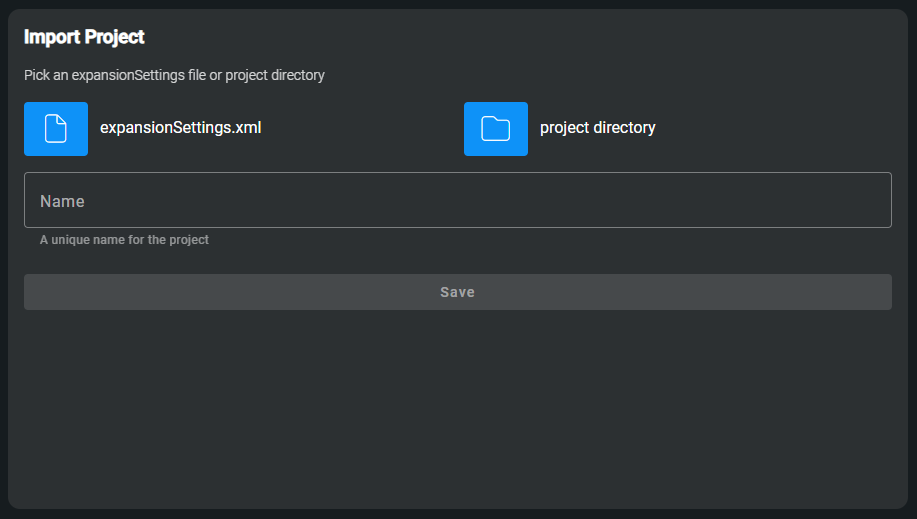Projects
Import a new project
To open an existing project, select Import Project ( Import new project). You can define the expansionSettings, project directory and name. After selecting the expansionSettings.xml file, the µRadiant will attempt to propose the name and directory.