Configuration
You can navigate to Settings ( Settings) to change the µRadiant configuration.
You may need to restart the µRadiant to have the changes take effect.
Settings
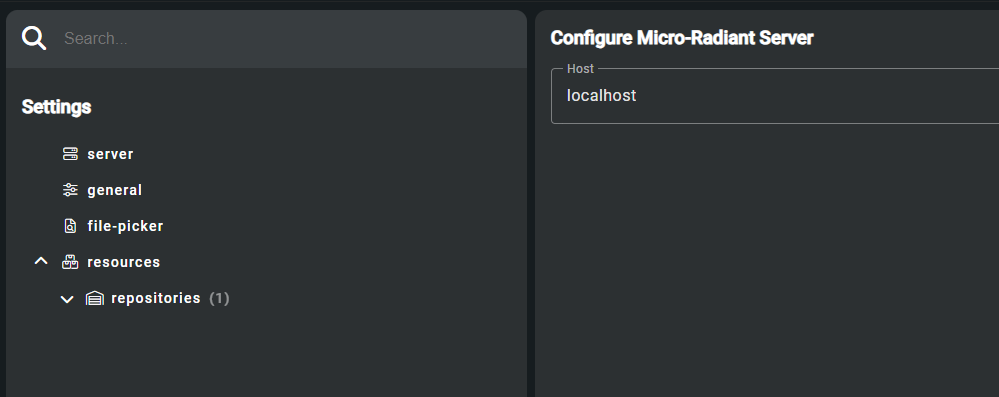
Server Settings
You can modify the used ports and hostname on the server settings page.
When running the application in app mode, the ports will be reconfigured if they are already in use on startup.
General Settings
- Enabled or disable error reporting. If enabled, error reports will be sent to an NSX sentry server.
- Show debug enables some additional debugging views, which can help plugin developers to diagnose issues.
File Picker
Edit/remove favorite locations for the file picker.
Resources
Manage repositories used to search for new plugins or get updates for installed plugins.
Plugins
Plugins can be managed from the Settings page Install plugins, or update them, if there is a new version.
During startup, the plugin repositories (see above) are consulted for new plugins or new plugin versions. The repositories are updated when a plugin is released.
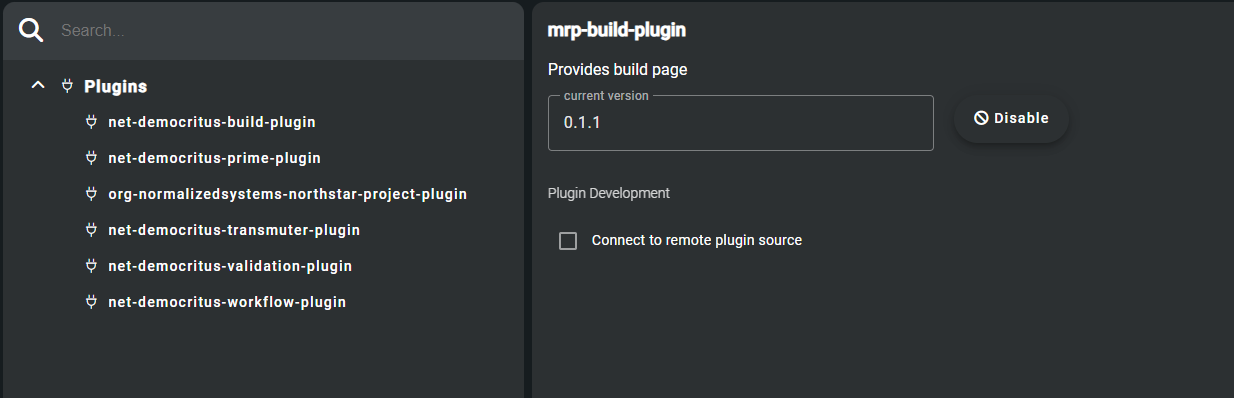
Plugins are installed during startup. So you will need to restart the µRadiant to get the plugin updates.
Plugin development
When developing a plugin, it is possible to check Connect to a remote plugin source and provide a url.
This url should point to a local deployment of the plugin.
This will cause the plugin to be loaded in the µRadiant so you test the integration with the other plugins.