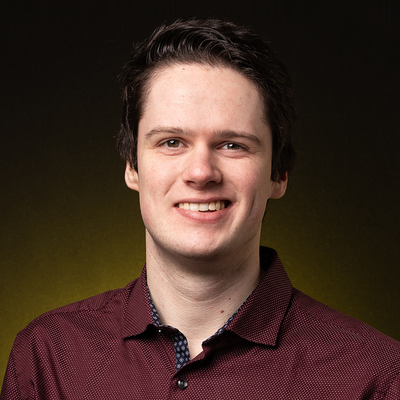REST Expanders are now capable of generating fully featured interactions with file resources. Several other fixes and
improvements were also implemented. This post will cover many of the improvements introduced from version 4.22.0 to
4.26.0. The latter of which we consider to provide a complete and stable implementation of the file support.
Resources
The expansion resource below provide rest-expanders 4.26.0.
| Resource | Version |
|---|
| rest-jaxrs-stack | 4.30.0 |
Changes and improvements
File support
Version 4.26.0 of rest-expanders features the finished implementation for
file support. This
includes the linking of file resources to regular REST resources, endpoints to upload files and endpoints to download
files.
Files are always represented as fields of a REST resource. It is possible to add the option
svcapi.endpoint.upload
to generate an upload endpoint in function of a field and
svcapi.endpoint.download
to generate a download endpoint.
An upload endpoint will return a header containing a unique identifier for the file that can passed to the resource
endpoints to link it to a new or existing resource.
In this resource a file link is represented by the birthCertificate. As there's a download endpoint for the field, the
resource also returns a resourceUri with a link to the download endpoint for that specific file resource.
{
"name": "Snickers",
"uuid": "f9020d14-b1ab-4de3-99a2-f0a2e5a8c71d",
"birthCertificate": {
"resourceUri": "http://localhost:8080/restexample/v1/cats/f9020d14-b1ab-4de3-99a2-f0a2e5a8c71d/download/birthCertificate",
"identifier": "d8227d40-4e8b-4b7f-baf4-52bb8a051e26",
"fileName": "snickers-haz-cheeseburger.jpeg"
},
"breed": {
"resourceUri": "http://localhost:8080/restexample/v1/catbreeds/Maine%20Coon",
"name": "Maine Coon"
}
}
Asset support
A new expansion resource rest-assets-expanders was introduced which provides a default implementation for file links
when they are represented by linkfields to assets:Asset. This includes an implementation for the upload and download
endpoints. The rest-assets-expanders resource is now also part of the rest-jaxrs-stack resource.
Client aborts
To round out support for files, the REST expanders now handle aborts for file uploads and downloads from the client.
The API now returns nothing when these events occur rather than an error. A message will be logged on the server.
Strict finders
There was a long-standing issue in the backend implementation for the API where in a few places finders are used that
do not use strict equality to match resource identifiers. This has now been resolved by adding support instead for the
same finders, but using strict equality operators. A strict not-equal
operator was also introduced for this purpose.
Though the old finders using Eq and Ne operators instead of Se and Sne operators are still supported, the strict
operators are now considered default and the non-strict ones only as fallback if they are the only available.
CORS support
The support for CORS handling in the CorsFilterProvider class has been improved to now include the
Access-Control-Expose-Headers, in order to whitelist headers returned by the server for use in scripts. New anchors
exposed-headers are available to add additional headers if needed.
Better ValueType support
While rest-expanders already provided support for ValueTypes,
the AddDefaultRestApi transmutation still provisioned the model using the deprecated ValueFieldTypes. This has now
been updated to correctly provision the model with ValueTypes instead.